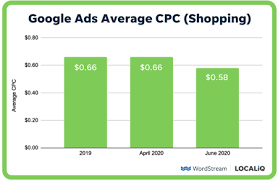
Decoding the Dynamics of Google AdWords Cost Per Click
Understanding Google AdWords Cost Per Click
Google AdWords, now known as Google Ads, is a powerful advertising platform that allows businesses to reach their target audience through online ads. One of the key metrics in Google Ads is the Cost Per Click (CPC), which plays a crucial role in determining the effectiveness and cost-efficiency of your advertising campaigns.
What is Cost Per Click (CPC)?
Cost Per Click (CPC) is the amount you pay each time a user clicks on your ad in a pay-per-click (PPC) campaign. In Google Ads, advertisers bid on keywords relevant to their business, and the CPC is determined through an auction system where higher bids typically result in better ad placement.
Factors Affecting CPC
Several factors can influence the Cost Per Click in Google Ads:
- Keyword Competition: Highly competitive keywords often have higher CPCs due to increased demand.
- Quality Score: Google evaluates the relevance and quality of your ads and landing pages, with higher Quality Scores leading to lower CPCs.
- Ad Relevance: The alignment between your ad text, keywords, and landing page can impact your CPC.
- Bid Strategy: Choosing the right bidding strategy can help control your CPC and maximise your ad performance.
- Ad Position: Ads appearing at the top of search results typically have higher CPCs compared to those at the bottom.
Tips for Managing CPC
To optimise your Google Ads campaigns and manage your Cost Per Click effectively, consider the following tips:
- Keyword Research: Identify relevant keywords with lower competition to potentially reduce your CPC.
- A/B Testing: Experiment with different ad creatives and landing pages to improve performance and lower costs.
- Negative Keywords: Exclude irrelevant search terms to prevent wasted clicks and reduce overall spend.
- Landing Page Experience: Ensure that your landing pages provide a seamless user experience to improve Quality Scores and lower CPCs.
Five Strategies to Minimise Google AdWords Cost-Per-Click Expenditure
- Optimize your ad copy to improve click-through rates and quality score, which can lower your cost per click.
- Use relevant keywords in your ad campaigns to attract the right audience and reduce wasted clicks.
- Regularly monitor and adjust your bids based on performance data to control your cost per click effectively.
- Consider using ad extensions to make your ads more appealing and potentially increase click-through rates without increasing costs.
- Test different ad formats and targeting options to find the most cost-effective strategies for your specific goals.
Optimize your ad copy to improve click-through rates and quality score, which can lower your cost per click.
Optimising your ad copy in Google AdWords is a strategic way to enhance click-through rates and improve your Quality Score. By crafting compelling and relevant ad text that resonates with your target audience, you can encourage more users to click on your ads. A higher click-through rate indicates to Google that your ads are valuable and engaging, potentially leading to a boost in Quality Score. As Quality Score is a key determinant of Cost Per Click (CPC), improving it through optimised ad copy can ultimately result in a lower cost per click for your campaigns.
Use relevant keywords in your ad campaigns to attract the right audience and reduce wasted clicks.
Utilising relevant keywords in your Google AdWords campaigns is essential for attracting the right audience and minimising wasted clicks. By incorporating keywords that accurately reflect your products or services, you increase the likelihood of reaching users actively searching for what you offer. This targeted approach not only improves the quality of traffic to your website but also helps to lower your Cost Per Click (CPC) by enhancing the relevance of your ads. Ensuring alignment between your chosen keywords and ad content can lead to higher click-through rates and improved campaign performance overall.
Regularly monitor and adjust your bids based on performance data to control your cost per click effectively.
Regularly monitoring and adjusting your bids based on performance data is a crucial strategy to effectively control your Cost Per Click (CPC) in Google AdWords. By analysing the data gathered from your campaigns, you can identify trends, opportunities for improvement, and areas where adjustments are needed. This proactive approach allows you to fine-tune your bidding strategy, ensuring that you are maximising the value of each click while keeping costs under control. Adapting your bids in response to real-time performance metrics can help you achieve a more efficient and cost-effective advertising campaign on Google Ads.
Consider using ad extensions to make your ads more appealing and potentially increase click-through rates without increasing costs.
Consider using ad extensions in your Google Ads campaigns to enhance the appeal of your ads and potentially boost click-through rates without inflating costs. Ad extensions allow you to provide additional information, such as links to specific pages on your website, phone numbers, or location details, making your ads more informative and engaging for users. By utilising ad extensions effectively, you can improve the visibility and relevance of your ads, encouraging users to click through to your website while maintaining control over your Cost Per Click (CPC).
Test different ad formats and targeting options to find the most cost-effective strategies for your specific goals.
To enhance the efficiency of your Google AdWords campaigns and optimise Cost Per Click, it is recommended to experiment with various ad formats and targeting options. By testing different strategies, such as ad formats tailored to specific audiences and refined targeting parameters, you can identify the most cost-effective approaches that align with your unique advertising goals. This iterative process of testing and refining allows you to maximise the impact of your ads while minimising CPC, ultimately driving better results for your campaign objectives.

