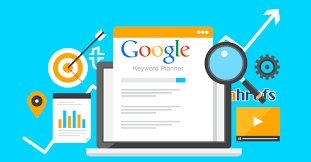
Unlocking Success: Mastering Your PPC Strategy with AdWords Keyword Planner
The Power of AdWords Keyword Planner in Boosting Your Online Advertising Campaigns
When it comes to running successful online advertising campaigns, one of the key elements that can make a significant difference is choosing the right keywords. This is where Google’s AdWords Keyword Planner comes into play, offering a powerful tool that can help you maximise the effectiveness of your ads.
Understanding AdWords Keyword Planner
AdWords Keyword Planner is a free tool provided by Google that allows advertisers to research and select keywords for their pay-per-click (PPC) campaigns. By entering relevant terms or phrases related to your business, products, or services, the tool provides valuable insights into search volume, competition level, and suggested bid amounts for those keywords.
The Benefits of Using AdWords Keyword Planner
Utilising AdWords Keyword Planner can offer several advantages for your online advertising efforts:
- Keyword Research: Discover new keyword ideas and explore their potential impact on your campaign performance.
- Search Volume Data: Understand how many people are searching for specific keywords and tailor your strategy accordingly.
- Competition Analysis: Evaluate the level of competition for certain keywords and adjust your bidding strategy to stay competitive.
- Bid Suggestions: Get insights into the estimated bid amounts required to have your ads displayed prominently in search results.
Tips for Maximising AdWords Keyword Planner
To make the most out of AdWords Keyword Planner, consider these tips:
- Be Specific: Use long-tail keywords that are highly relevant to your business to target more qualified leads.
- Regularly Update Keywords: Keep refining and updating your keyword list based on performance data to optimise your campaigns.
- Focus on Intent: Choose keywords that align with user intent to increase the likelihood of conversions.
- Experiment with Match Types: Test different match types (broad match, phrase match, exact match) to find what works best for your goals.
In Conclusion
The AdWords Keyword Planner is a valuable tool that can empower you to create targeted and effective PPC campaigns. By leveraging its features and insights, you can enhance the visibility of your ads, drive quality traffic to your website, and ultimately achieve better results in your online advertising endeavours. Start exploring the possibilities with AdWords Keyword Planner today!
Maximising Your PPC Campaigns: A Guide to Accessing and Utilising Google AdWords Keyword Planner
- How do I access Google AdWords Keyword Planner?
- What is the purpose of using AdWords Keyword Planner?
- How can I find relevant keywords for my PPC campaigns using AdWords Keyword Planner?
- Is AdWords Keyword Planner a free tool to use?
- Can AdWords Keyword Planner help me analyse keyword competition?
- What are some best practices for using AdWords Keyword Planner effectively?
How do I access Google AdWords Keyword Planner?
To access Google AdWords Keyword Planner, simply log in to your Google Ads account. Once you’re logged in, navigate to the Tools tab at the top of the page and select ‘Keyword Planner’ from the drop-down menu. If you’re new to Google Ads, you’ll need to create an account first before gaining access to the Keyword Planner tool. Once inside Keyword Planner, you can start exploring keyword ideas, search volume data, competition levels, and bid suggestions to enhance the effectiveness of your online advertising campaigns.
What is the purpose of using AdWords Keyword Planner?
The primary purpose of using AdWords Keyword Planner is to empower advertisers with valuable insights and data to optimise their pay-per-click (PPC) campaigns. By utilising this tool, advertisers can conduct in-depth keyword research, identify relevant search terms, evaluate search volume and competition levels, and receive bid suggestions. Ultimately, AdWords Keyword Planner enables advertisers to make informed decisions when selecting keywords for their campaigns, leading to more targeted and effective online advertising strategies that can enhance visibility, drive quality traffic, and improve overall campaign performance.
How can I find relevant keywords for my PPC campaigns using AdWords Keyword Planner?
To discover relevant keywords for your PPC campaigns using AdWords Keyword Planner, start by entering seed keywords or phrases that are closely related to your business, products, or services. The tool will provide you with a list of keyword suggestions based on search volume, competition level, and bid estimates. Analyse the suggested keywords to identify those that align best with your campaign goals and target audience. Consider using long-tail keywords for more specific targeting and higher conversion potential. Regularly review and update your keyword list based on performance data to continually refine and optimise your PPC campaigns for maximum effectiveness.
Is AdWords Keyword Planner a free tool to use?
One of the frequently asked questions about AdWords Keyword Planner is whether it is a free tool to use. The answer is yes, AdWords Keyword Planner is indeed a free tool provided by Google for advertisers to research and select keywords for their pay-per-click (PPC) campaigns. Users can access valuable insights on search volume, competition levels, and bid suggestions without incurring any costs, making it an essential resource for optimising online advertising strategies.
Can AdWords Keyword Planner help me analyse keyword competition?
One of the frequently asked questions about AdWords Keyword Planner is whether it can assist in analysing keyword competition. The answer is yes! AdWords Keyword Planner provides valuable insights into the level of competition for specific keywords, helping advertisers understand the competitiveness of each term. By evaluating keyword competition data, users can make informed decisions on bidding strategies and keyword selection to enhance the effectiveness of their online advertising campaigns. With this feature, advertisers can identify opportunities to target less competitive keywords or adjust their approach to compete effectively in their industry.
What are some best practices for using AdWords Keyword Planner effectively?
To effectively utilise AdWords Keyword Planner, it is essential to follow some best practices that can maximise the impact of your online advertising campaigns. Firstly, conducting thorough keyword research is crucial to identify relevant and high-performing keywords for your ads. Regularly updating and refining your keyword list based on performance data can help optimise your campaigns for better results. Additionally, focusing on user intent and selecting specific long-tail keywords that align with your business offerings can attract more qualified leads. Experimenting with different match types and bid strategies while staying updated on search volume data and competition levels are also key practices to enhance the effectiveness of AdWords Keyword Planner in driving successful PPC campaigns.

