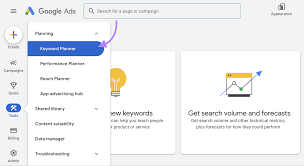
Unleashing the Power of the Google AdWords Keyword Tool: A Guide to Effective Keyword Research
Exploring the Google AdWords Keyword Tool
Google AdWords Keyword Tool, now known as Google Keyword Planner, is a powerful tool that helps digital marketers and website owners identify relevant keywords for their online advertising campaigns. This tool plays a crucial role in determining the success of pay-per-click (PPC) campaigns by providing valuable insights into search trends and user behaviour.
Key Features of Google Keyword Planner:
- Keyword Suggestions: Enter a seed keyword or website URL to generate keyword ideas related to your niche.
- Search Volume Data: Get insights into the average monthly search volume for specific keywords, helping you understand their popularity.
- Competition Level: Determine how competitive a keyword is based on the number of advertisers bidding on it.
- Bid Estimates: Receive estimated bid amounts for keywords to help plan your budget effectively.
- Keyword Grouping: Organise keywords into ad groups for better campaign structuring and targeting.
How to Use Google Keyword Planner Effectively:
To harness the full potential of Google Keyword Planner, follow these tips:
- Define Your Goals: Clearly outline your campaign objectives and target audience to refine your keyword selection.
- Analyse Data Carefully: Review search volume, competition levels, and bid estimates to choose keywords that align with your budget and marketing strategy.
- Create Relevant Ad Groups: Group related keywords together to improve ad relevance and increase click-through rates.
- Regularly Monitor Performance: Track the performance of selected keywords and make adjustments based on their effectiveness in driving traffic and conversions.
The Importance of Keywords in PPC Advertising:
In the competitive landscape of online advertising, selecting the right keywords can make or break a PPC campaign. By leveraging tools like Google Keyword Planner, businesses can gain a competitive edge by targeting high-converting keywords that resonate with their target audience. Understanding search intent and user behaviour through keyword research is essential for maximising ad visibility and driving quality traffic to websites.
In conclusion, Google AdWords Keyword Tool (Google Keyword Planner) is an indispensable resource for digital marketers looking to enhance their PPC campaigns through strategic keyword selection. By utilising its features effectively and staying informed about search trends, businesses can optimise their online advertising efforts for maximum impact and ROI.
Essential FAQs on Using the Google AdWords Keyword Tool
- How do I find good keywords for AdWords?
- How do I find my Google ad keywords?
- How do I get Google keyword tool?
- How do I use Google AdWords keyword tool?
- Is the Google AdWords keyword tool free?
- How do I use keywords in Google Adwords?
- Is Google AdWords free?
- How do I find good keywords for Google Ads?
How do I find good keywords for AdWords?
When seeking out effective keywords for AdWords campaigns, it is essential to start by understanding your target audience and their search behaviours. Utilising tools like the Google AdWords Keyword Tool (Google Keyword Planner) can help identify relevant keywords with high search volumes and manageable competition levels. Begin by brainstorming seed keywords related to your products or services, then expand your list by exploring keyword suggestions provided by the tool. Analyse search volume data, competition levels, and bid estimates to select keywords that align with your campaign goals and budget. By conducting thorough keyword research and regularly monitoring performance, you can identify and refine a set of good keywords that drive quality traffic and conversions for your AdWords campaigns.
How do I find my Google ad keywords?
To find your Google ad keywords, you can use the Google AdWords Keyword Tool, now known as Google Keyword Planner. Start by logging into your Google Ads account and navigating to the Keyword Planner tool. From there, you can enter relevant terms or your website URL to generate keyword suggestions that align with your advertising goals. The tool provides valuable insights such as search volume data, competition levels, and bid estimates to help you identify the most effective keywords for your campaigns. By utilising this tool effectively, you can discover and refine your Google ad keywords to reach your target audience and maximise the success of your online advertising efforts.
How do I get Google keyword tool?
To access the Google Keyword Planner, formerly known as the Google AdWords Keyword Tool, you need to have a Google Ads account. Simply sign in to your Google Ads account or create a new one if you don’t have an existing account. Once logged in, navigate to the Tools & Settings menu and select Keyword Planner from the list of available tools. From there, you can start exploring keyword suggestions, search volume data, competition levels, and bid estimates to enhance your online advertising campaigns. Remember that using the Google Keyword Planner requires an active Google Ads account and adherence to Google’s advertising policies.
How do I use Google AdWords keyword tool?
To utilise the Google AdWords Keyword Tool effectively, start by accessing the tool within your Google Ads account. Once logged in, navigate to the ‘Tools & Settings’ menu and select ‘Keyword Planner’. From there, you can explore different features such as keyword suggestions, search volume data, competition levels, bid estimates, and keyword grouping. Begin by entering a seed keyword or your website URL to generate relevant keyword ideas. Analyse the search volume and competition levels of these keywords to make informed decisions. Organise selected keywords into ad groups for better campaign structuring. Regularly monitor performance metrics to refine your keyword selection and optimise your PPC campaigns for success.
Is the Google AdWords keyword tool free?
One common query regarding the Google AdWords Keyword Tool is whether it is free to use. The answer is yes, the Google AdWords Keyword Tool, now known as Google Keyword Planner, is a free tool provided by Google for keyword research and planning purposes. Users can access this tool through their Google Ads account without incurring any additional costs. By utilising this free tool, digital marketers and website owners can identify relevant keywords, analyse search trends, and make informed decisions to enhance the effectiveness of their online advertising campaigns.
How do I use keywords in Google Adwords?
When utilising keywords in Google AdWords, it is essential to follow a strategic approach to maximise the effectiveness of your advertising campaigns. Begin by conducting thorough keyword research using tools like Google Keyword Planner to identify relevant and high-performing keywords related to your products or services. Once you have compiled a list of targeted keywords, strategically incorporate them into your ad copy, landing pages, and campaign settings to ensure alignment with user search queries. Regularly monitor the performance of your chosen keywords and make necessary adjustments based on their impact on ad visibility and conversion rates. By integrating keywords thoughtfully throughout your AdWords campaigns, you can enhance targeting precision, improve ad relevance, and ultimately drive valuable traffic to your website.
Is Google AdWords free?
The Google AdWords Keyword Tool, now known as Google Keyword Planner, is a valuable resource for digital marketers seeking to enhance their online advertising strategies. One common query that arises is, “Is Google AdWords free?” While the Keyword Planner itself is free to use, it is important to note that running actual ad campaigns through Google Ads (formerly AdWords) involves costs. Advertisers pay for clicks on their ads based on a bidding system. Therefore, while access to the keyword tool is complimentary and can provide valuable insights, utilising Google Ads for advertising purposes requires a budget to effectively reach target audiences and drive conversions.
How do I find good keywords for Google Ads?
When seeking good keywords for Google Ads, utilising the Google AdWords Keyword Tool, now known as Google Keyword Planner, is essential. Begin by entering relevant seed keywords or your website URL to generate keyword suggestions tailored to your niche. Analyse search volume data to gauge keyword popularity and competition levels to assess their viability for your campaign. Consider bid estimates to plan your budget effectively. By carefully selecting and grouping keywords based on relevance and search intent, you can enhance the performance of your Google Ads campaigns and reach your target audience effectively. Regular monitoring and adjustments based on performance data are key to refining your keyword selection for optimal results in driving traffic and conversions.

